Editor's review
In order to save our important data from being lost, we often tend to create backups to restore the information, in case of any mishap. This can only be achieved with the assistance of a suitable backup application. If you are yet to find one such functional backup support for your PC, then GRBackPro - Professional Backup 6.6.10 may prove to be an apt tool for you. The utility supports setting multiple backup tasks making it fast and handy process for you. It presents a wide range of features that are easily operable even by the novice users. The application is compatible to work with most Windows versions including Vista.
GRBackPro - Professional Backup 6.6.10 is an effective utility to create backup and supports multiple backup tasks set manually or at a scheduled time. The first time users may like to use the Wizard, which takes you through the step by step backup creation task. Select the files and folders to create new backup from the list of system folders, and enable the feature to include all subfolders, if required. While creating the backup, you can specify the name of the folder or the file that you want to exclude from backup. With simple mode you can easily ‘Add’ multiple backup jobs, and even edit, remove or perform other such functions, relating to it. Select the destination for saving the backup and click ‘Backup’, it’s simple. Moreover you’re provided with features; Backup, Adv. Backup, Restore, Schedule, Options, Report, and Progress, to create the backup with specific attributes. With these features you can specify the configurations for backup creation, restoring the files in desired manner, schedule the backup creation, set global backup options, export report of the backup job, and view the progress of the backup creation jobs.
GRBackPro - Professional Backup 6.6.10 application boasts of several essential features that effectively provide professional assistance to you for creating backup of multiple files and folders. Considering the unparallel performance of the application, striking features and immaculate backup procedure, the software is rated with 4.5 points.


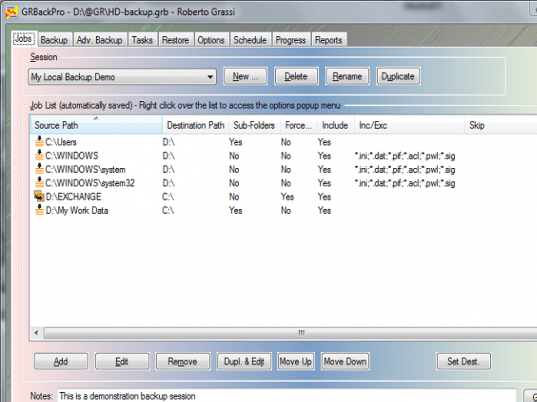
User comments